在跟外部廠商介接的過程發現少數廠商在發送到我們的 WebAPI 的 request 是 multipart/form-data 的, 以前舊的老專案中要處理這種資料還要透過第三方套件, 後來在遷移到 .NET 的過程中發現,用 .NET 處理這類型的資料是可以不用第三方套件的, 所以紀錄一下碰到的幾種情境的處理方式.
這邊除了用 MultipartFormDataContent 和 HttpClient 來模擬客戶端呼叫我們的 WebAPI 之外, 也會用 postman 模擬 (比較方便不用寫程式), 而用 postman 模擬要注意不要額外將 content-type 設成 multipart/form-data, 理由這篇討論的回應中有提到.
包含 FileName
客戶端呼叫 API 的程式碼約略如下:1
2
3
4
5
6
7
8using (var content = new MultipartFormDataContent())
{
content.Add(new StringContent("key1"), "value1", "file1.txt");
content.Add(new StringContent("key2"), "value2", "file2.txt");
var req = new HttpClient();
req.PostAsync("http://localhost:50640/api/multipart", content).Wait();
}
用 postman 模擬的話會是這樣: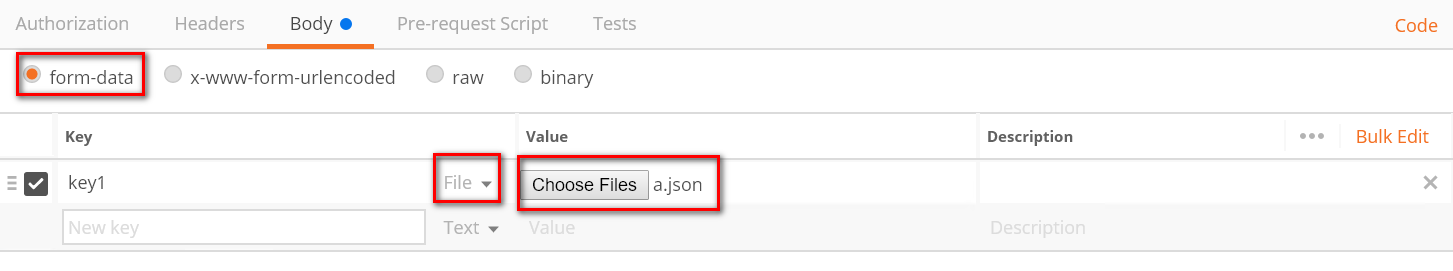
而 body 的內容如下:1
2
3
4
5
6
7
8
9
10
11--29874ecd-2a56-406a-a2c0-18eff0d3ae85
Content-Type: text/plain; charset=utf-8
Content-Disposition: form-data; name=value1; filename=file1.txt; filename*=utf-8''file1.txt
key1
--29874ecd-2a56-406a-a2c0-18eff0d3ae85
Content-Type: text/plain; charset=utf-8
Content-Disposition: form-data; name=value2; filename=file2.txt; filename*=utf-8''file2.txt
key2
--29874ecd-2a56-406a-a2c0-18eff0d3ae85--
從 ApiController.Request 取得資料
這個情境下 ApiController.Request.Content.IsMimeMultipartContent() 會回傳 true, 可用這個方法來作為判斷基準.
1 | private async void GetMultipartFromHttpRequestMessage() |
不含 filename
客戶端呼叫 API 的程式碼約略如下, 差別在於 contnet.Add(...) 沒有帶第三個參數:1
2
3
4
5
6
7
8using (var content = new MultipartFormDataContent())
{
content.Add(new StringContent("key1"), "value1");
content.Add(new StringContent("key2"), "value2");
var req = new HttpClient();
req.PostAsync("http://localhost:50640/api/multipart", content).Wait();
}
用 postman 模擬的話會是這樣, 差別在不是用檔案上傳: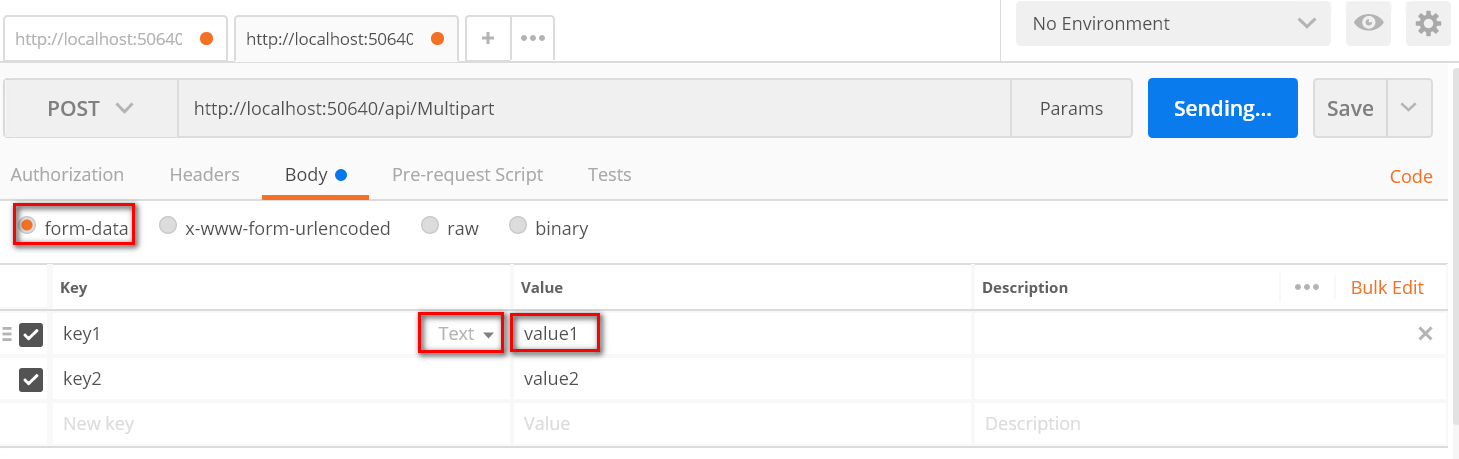
而 body 的內容如下:1
2
3
4
5
6
7
8
9
10
11--9b753acb-2b3a-4214-bfc4-47b25799436f
Content-Type: text/plain; charset=utf-8
Content-Disposition: form-data; name=value1
key1
--9b753acb-2b3a-4214-bfc4-47b25799436f
Content-Type: text/plain; charset=utf-8
Content-Disposition: form-data; name=value2
key2
--9b753acb-2b3a-4214-bfc4-47b25799436f--
雖然跟上一個例子比起來, 似乎只少了 Content-Disposition 中的 filename 一段, 但這會讓我們在取資料上變得更方便.
從 ApiController.Request 取得資料
在不含 filename 的情境下, ApiController.Request.Content.IsMimeMultipartContent() 依然會是 true, 所以上一個情境的解法依然適用.
從 HttpContext.Current.Request 取得資料
在不含 filename 的情境下, 操作上可以視同一般的 form post 來取得資料, 不用做額外的處理, 如下:1
2
3
4
5
6
7
8
9
10private void GetFormFromHttpRequest()
{
Debug.WriteLine("===== Get from HttpRequestMessage (form) =====");
var formData = HttpContext.Current.Request.Form;
foreach (var key in formData.AllKeys)
{
string value = formData[key];
Debug.WriteLine($"key: {key}, value: {value}");
}
}
有趣的地方是雖然操作上跟一般 form post 一樣, 但是如果試圖透過 ApiController.Request.Content.ReadAsFormDataAsync() 取得資料是會拋出例外, 且ApiController.Request.Content.IsFormData() 的回傳值是 false.
結論
目前因為確定合作廠商使用 multipart/form-data 的情境都不會帶 filename, 所以是視同一般 form post 直接從HttpContext.Current.Request 中取得資料, 省去額外的判斷跟處理.
但嚴格來說, 不管是不是有 filename 這段, 都應該用 ApiController.Request.Content.ReadAsMultipartAsync() 來處理比較恰當, 目前的做法比較像是因為剛好可以相容又可以省事, 就這樣用了.
參考
24503961
How to get string representation of a MultipartFormDataContent